The release of the 2023 West African Senior School Certificate Examination (WASSCE) results for school candidates who would have been sent for internal testing has been announced by the West African Examinations Council (WAEC).
The 2023 WAEC Results are now accessible online through a variety of suitable devices and may be found on the WAEC results checking page.
According to the testing organization, out of the 1,601,047 candidates who passed the exam, 1,222,505 candidates received credits or above in a minimum of five (5) disciplines, including English Language and Mathematics.
That works out to a passing rate of roughly 76.36 percent, which is down more than five percent from the performance of 81.7% reported in the same exam the previous year.
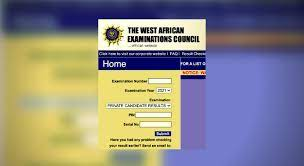
How To Check WAEC Results For 2023
Candidates have the choice of accessing their results through SMS on their mobile devices or by visiting www.waecdirect.org to use the WAEC Result Checker. No matter whatever route you pick, you’ll need a WAEC scratch card to access the results.
Follow the steps below to use the WAEC Result Checker tool.
1. Go to www.waecdirect.org and log in to the WAEC Result Checker website.
2. Type in your exam number.
3. Choose the type of exam, such as “May/June.”
4. Choose an exam year, like “2023.”
5. Select “Check Result.”
ALTERNATIVELY;
Verify Using Serial Number>:
1. Make sure your mobile device has internet access.
2. You next go to www.waecdirect.org.
3. Type in the ten-digit Examination number.
4. Type the serial number.
5. Select the exam year.
6. Press the Check My WAEC Result button.
ALTERNATIVELY;
SMS Results Check>:
Follow the steps listed below to check your WAEC results by SMS.
You can also learn How To Check NECO Results Without Scratch Card or learn more on the mandatory WAEC Subjects For Art Students
• Launch your phone’s SMS application.
Enter WAEC*ExamNo*PIN*ExamYear (do not leave space in between).
• Message to 32327.
• Your WAEC statement of result will be sent to you via message right away.